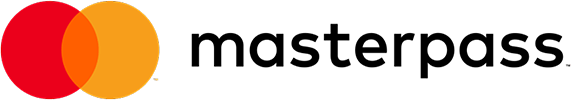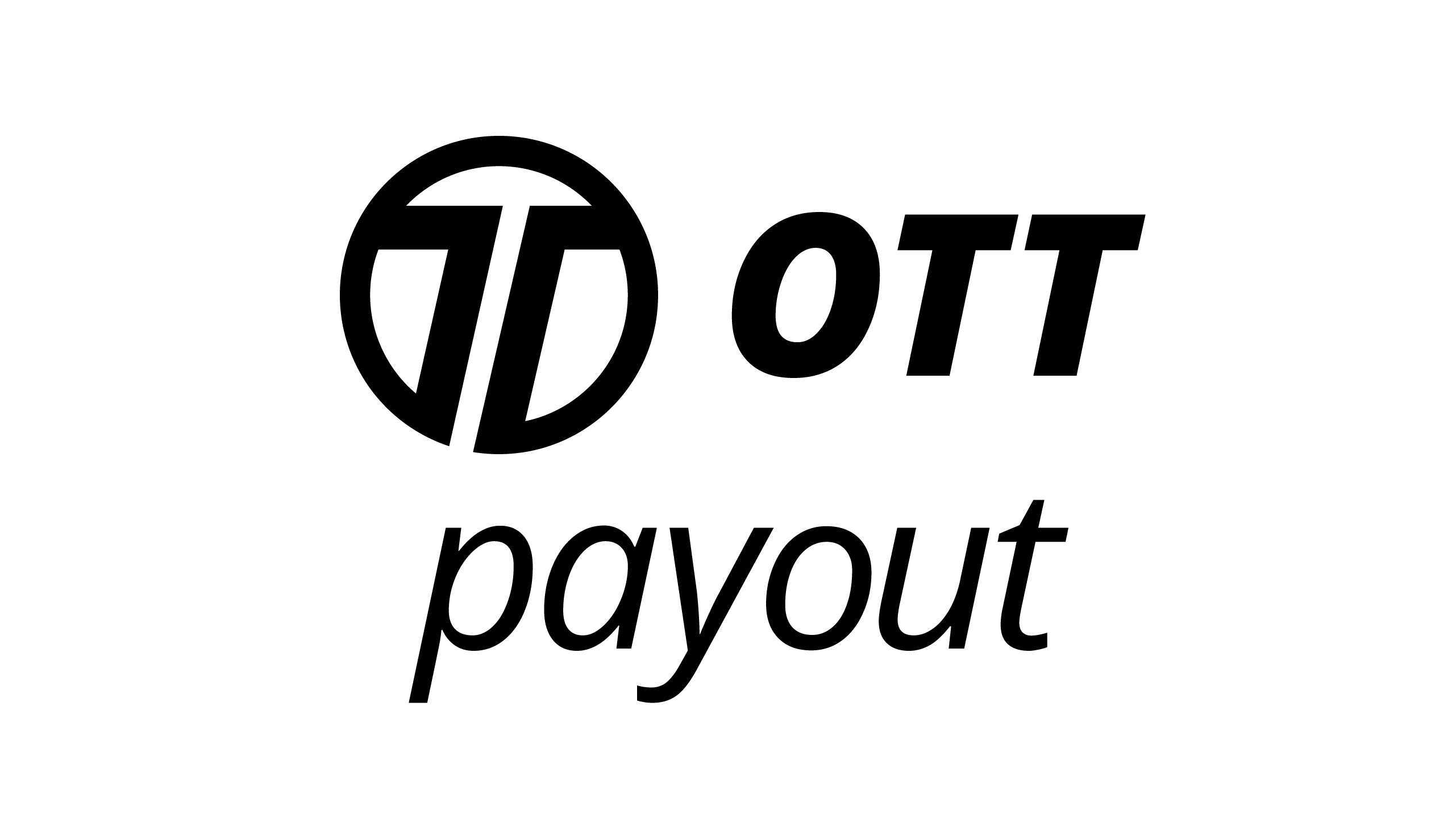Capitec Pay — Capitec Pay is a fast and secure way to make online payments without entering your card or bank account details. Your ID number is passed to Capitec and all you need to do is to verify the payment on your Capitec banking app. It is the safe and secure way to pay online.
Fee: Free
Process time: Instant
Min: R10
Max: R1,000,000
Free to deposit via Capitec Pay – follow the prompts. Immediate processing. Minimum Deposit: R10 / Maximum Deposit: R1,000,000.
To deposit using Capitec Pay by Ozow:
- Choose Capitec Pay.
- Enter the amount to deposit and select Deposit.
- Sign in on our app, tap Transact and then Capitec Pay to approve your payment.